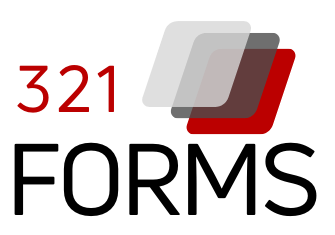Product Tour
Onboarding An Employee
In this video, you will see how 321Forms simply sets up a new employee for onboarding from the administrator’s dashboard.
Employee Onboarding Workflow
In this video, you will see how 321Forms helps employees fill out their onboarding paperwork – from their perspective.
Approve Employee Paperwork
In this video, we look at how 321Forms helps the HR admin approve or reject an employee’s paperwork.
HR Admin’s Dashboard
In this video, you will see the administrator’s dashboard of 321Forms that accesses all other sections of the software.
Building Reports
In this video, you will see how 321Forms simply sets up employee reports.
Divison Dashboard
In this video, we go over the 321Forms Division Dashboard, highlighting the section that most HR admins typically use.
Employee Status Dashboard
In this video, we will review 321Forms Employee Status Dashboard, which shows the progress each employee has made in filling out their onboarding paperwork.
Viewing the Employee File
In this video, we show what 321Forms’ Employee File looks like from the HR admin’s point of view.
Schedule a demo today!
Let us show you how easy it can be!